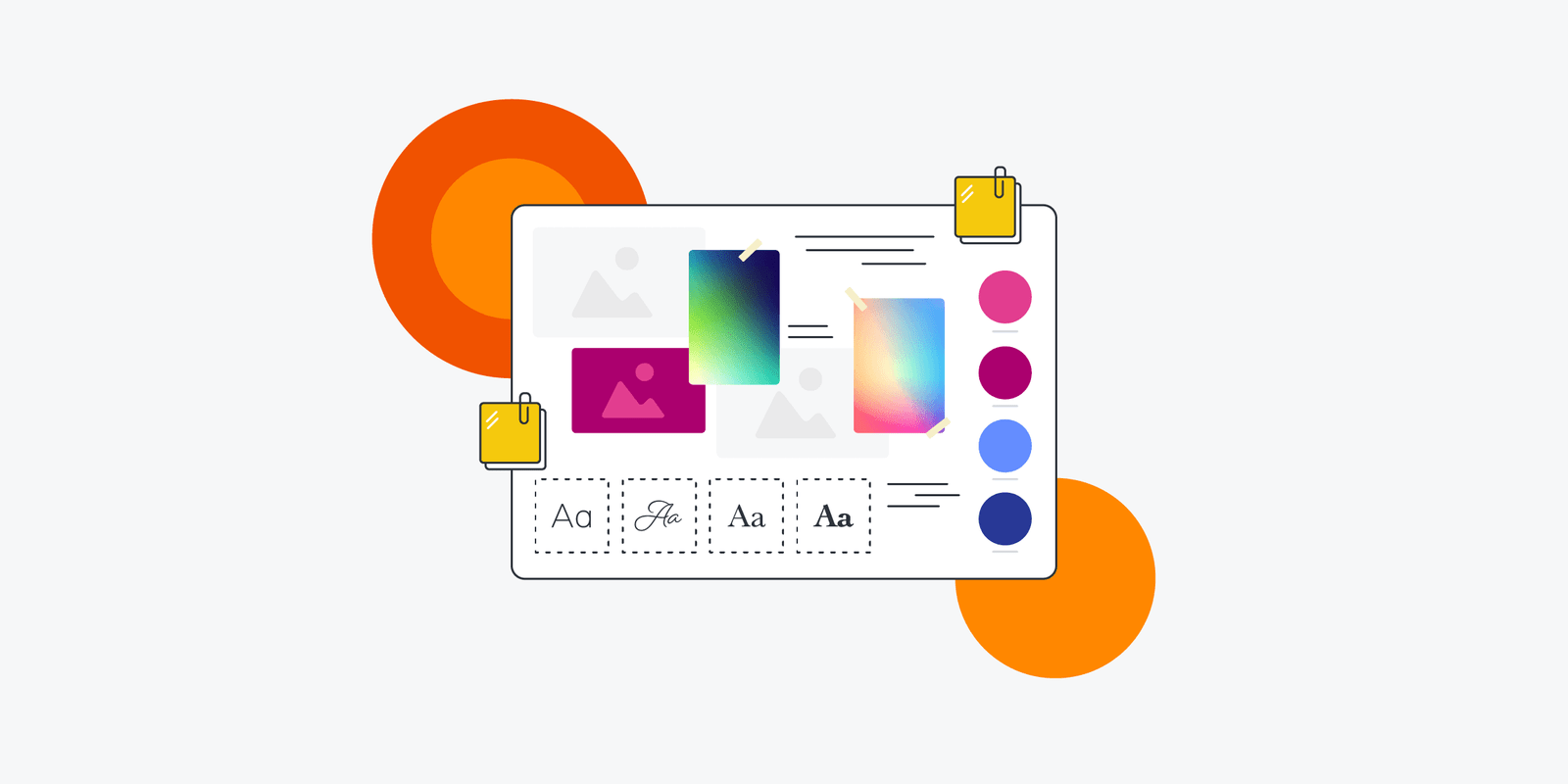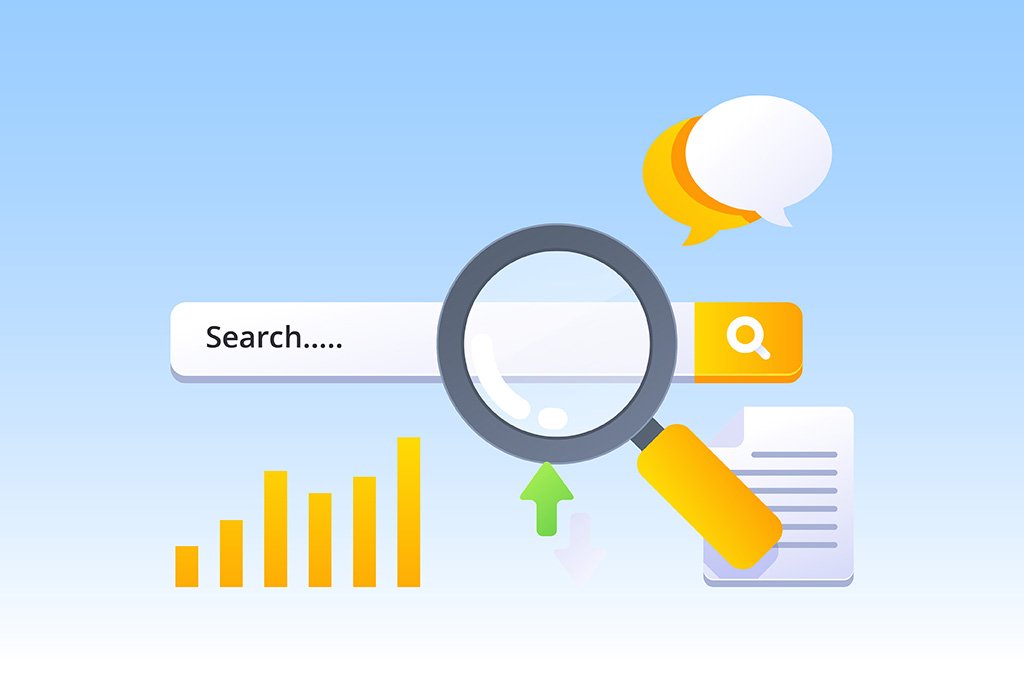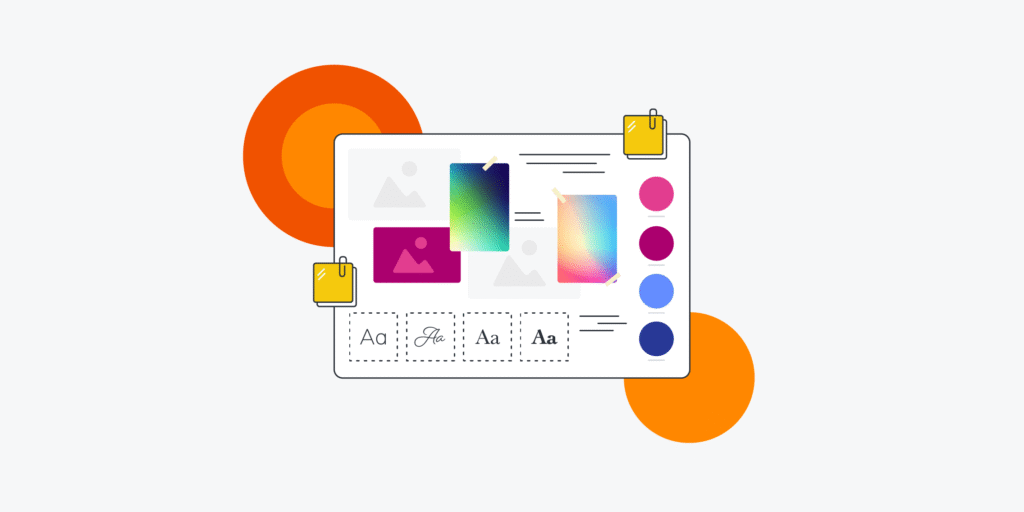How to Create a UI: Easy Steps for Amazing Designs
If you’re wondering how to create a UI, you’re in the right place. Designing a user interface might seem like a huge task, but it becomes simple when you break it into clear steps. Whether you’re building an app, a website, or a game, a great UI helps users enjoy and trust what you’ve made. By following a smart process, you can design something that looks good and feels even better to use.
What Does UI Mean?
UI stands for User Interface. It includes everything the user interacts with—buttons, menus, images, and text fields. Good UI design makes sure the user’s journey is smooth, clear, and satisfying. When you create a strong UI, users can complete tasks without getting confused or annoyed. That’s why knowing how to create a UI the right way is so important if you want your project to succeed.
6 Foolproof Steps for Creating a UI
1. Understand Your Users First
Before you start sketching or designing anything, take time to understand your users. Who are they? What problems are they trying to solve? What devices will they use? By answering these questions, you’ll know exactly what kind of interface will work best. Good UI always starts with deep knowledge of the people who will use it.
2. Sketch Out Your Ideas
Once you know your users, the next step is to sketch. Don’t worry about making it perfect! Sketching helps you quickly try different layouts and ideas without wasting time. Use simple shapes to show where buttons, menus, and images will go. The goal is to get your ideas out of your head and onto paper (or a tablet) fast.
3. Create Wireframes
A wireframe is like a blueprint for your UI. It’s a simple drawing that shows the structure of each screen. Wireframes don’t have colors, fancy fonts, or images yet. They focus on placement and flow. Creating wireframes helps you spot problems early, such as missing steps or confusing layouts, before you move on to the real design.
4. Choose a Style and Theme
Now it’s time to pick your visual style. Think about colors, fonts, shapes, and spacing. Your style should match your brand and make users feel the right emotions. For example, a banking app might use serious colors like blue and gray, while a kids’ game could use bright, playful colors. A clear style keeps your whole UI looking professional and consistent.
5. Design the High-Fidelity Screens
High-fidelity screens are the polished versions of your wireframes. They look exactly like the final product. Add images, icons, colors, and real text. Make sure everything looks sharp and readable. This is where your UI really comes to life. Pay close attention to small details, because they make a big difference in how users feel.
6. Test and Improve
Finally, test your UI with real users. Ask them to complete tasks and watch how they interact with your design. Notice where they hesitate or make mistakes. Their feedback shows you what works and what needs to change. Testing isn’t a one-time thing—you should keep testing and improving until your UI feels easy and natural for everyone.
Why Learning How to Create a UI is a Superpower
Today, every app, website, and software needs a great UI. If you know how to create a UI, you open doors to tons of career opportunities. You also get the power to build products that people actually enjoy using. Learning this skill doesn’t happen overnight, but by following these foolproof steps, you’ll be ahead of most beginners.
Common Mistakes to Avoid When Creating a UI
Even smart designers make mistakes. One big mistake is overloading the screen with too much information. Another is forgetting to test with real users. Some designers also ignore accessibility, which means people with disabilities can’t use their design easily. By avoiding these mistakes, your UI will be much stronger and more inclusive.
Real Example: How a Simple UI Design Saved a Company
A small company once launched a food delivery app, but nobody wanted to use it. The menus were messy, and the checkout process was confusing. After going back and applying a proper how to create a UI process, they simplified everything. With clear buttons, easy menus, and faster checkout, their sales doubled in just three months. Great UI can truly transform success!
Final Thoughts: Mastering How to Create a UI Step-by-Step
Now that you know how to create a UI, you can start building designs that are beautiful, easy to use, and loved by users. Remember to always start by understanding your users, sketch your ideas, create strong wireframes, pick a clean style, design high-fidelity screens, and test carefully. Keep practicing, stay curious, and you’ll master UI design faster than you think. Happy designing!